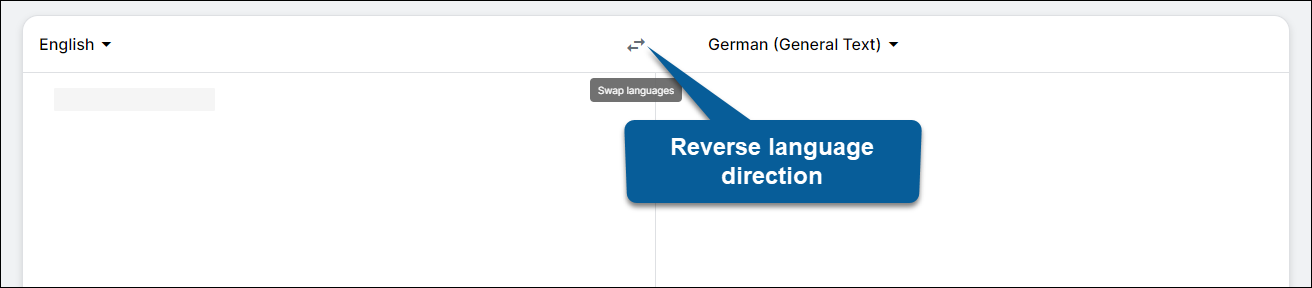Language selection
Read how the language selection works in the text and document translation form.
Select translation languages and domain
To change translation language direction:
- On the left side, click the source language to open the menu.
- Click on the language you want to translate from. The menu will close.
- On the right side, click the target language to open the menu.
- Click on the language you want to translate to. The menu will stay open for you to select domain.
- Under Select domain pick a translation domain.
👉 Find your recently used translation engines in the source language menu under Recent translation directions.
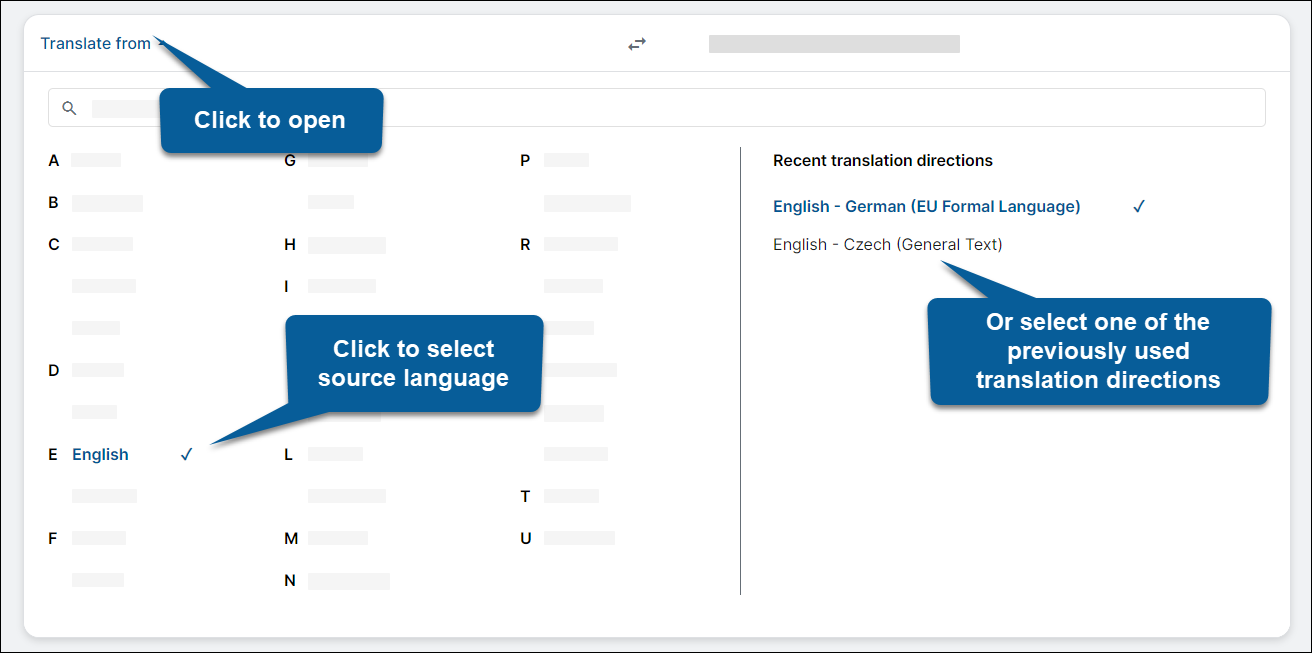
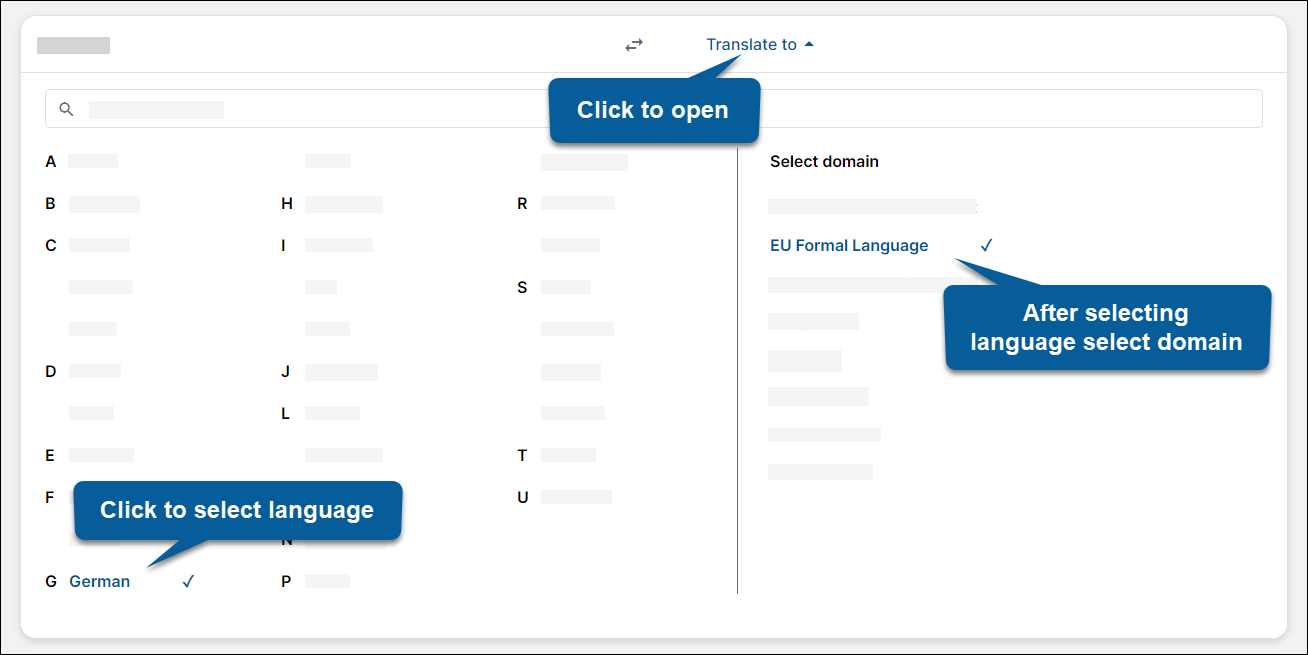
Search languages
To search for a language:
- Click into the search field.
- Start typing the language name and select from the search results.
Selecting source language the menu will close right away, but for target language the menu will stay open for you to select the domain.
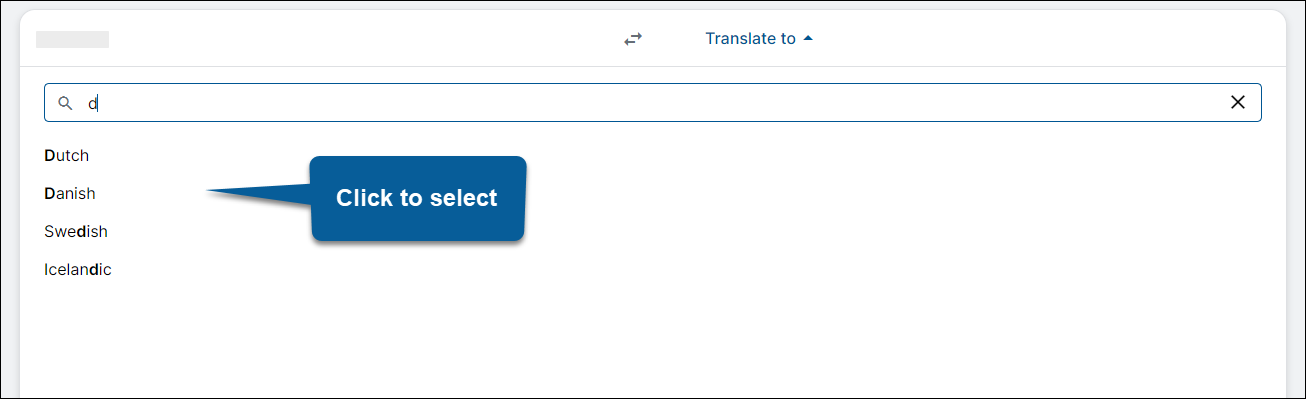
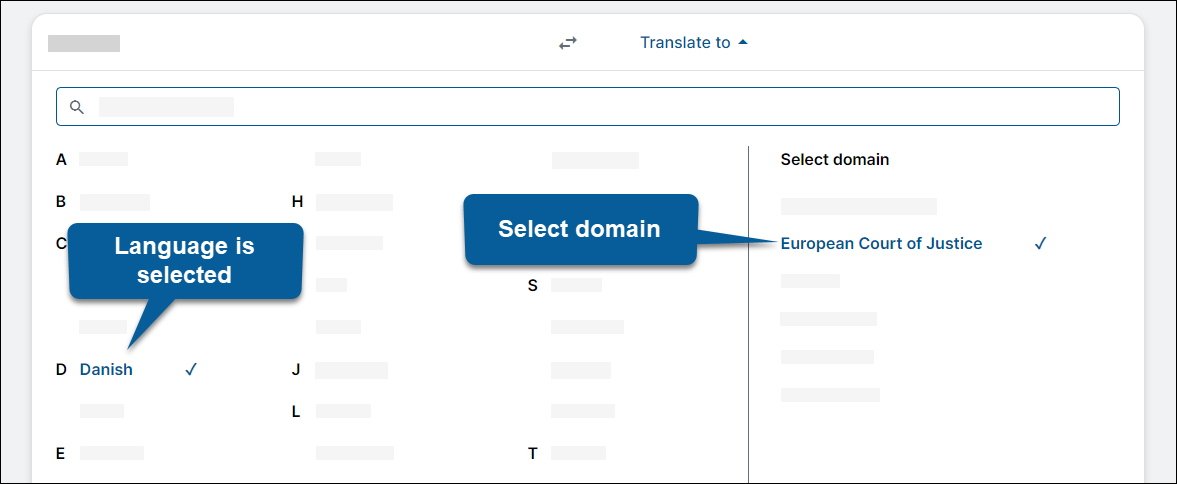
Swap languages
To reverse language direction click on the swap languages icon in the language menu.