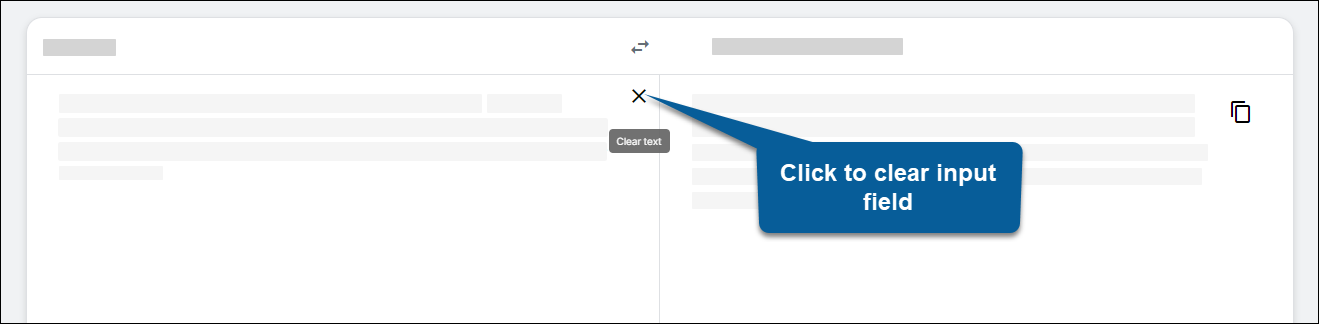Translate text
To translate text:
- Select translation languages and translation domain from the language menu.
- Type or paste text into the input field.
Translate longer text
Text input is limited to 5000 characters. To translate longer texts, cut and paste the text in blocks, or upload an entire document.
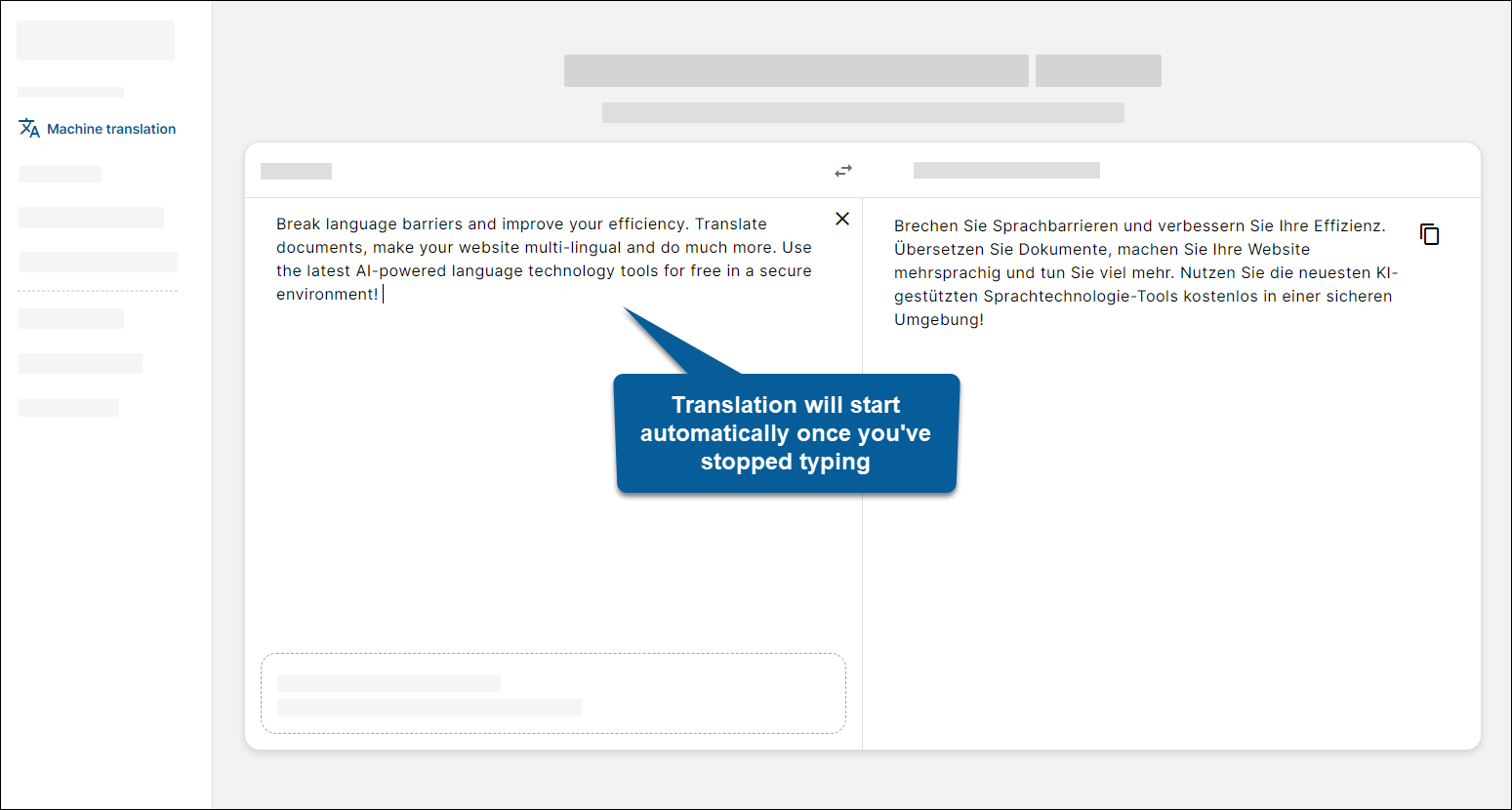
Copy translation
To copy the translation click the "copy" icon in the target field.
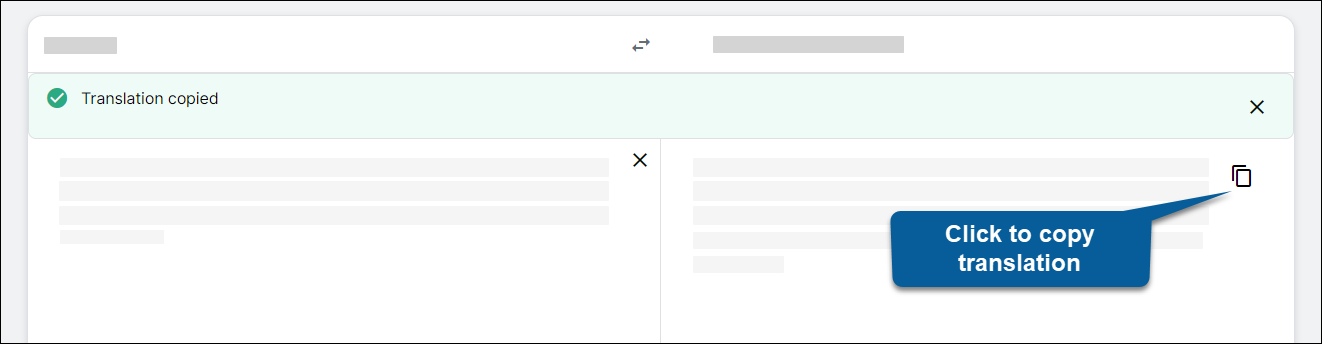
Clear text
To clear the translation and start a new one, click the "x" icon in the source field.