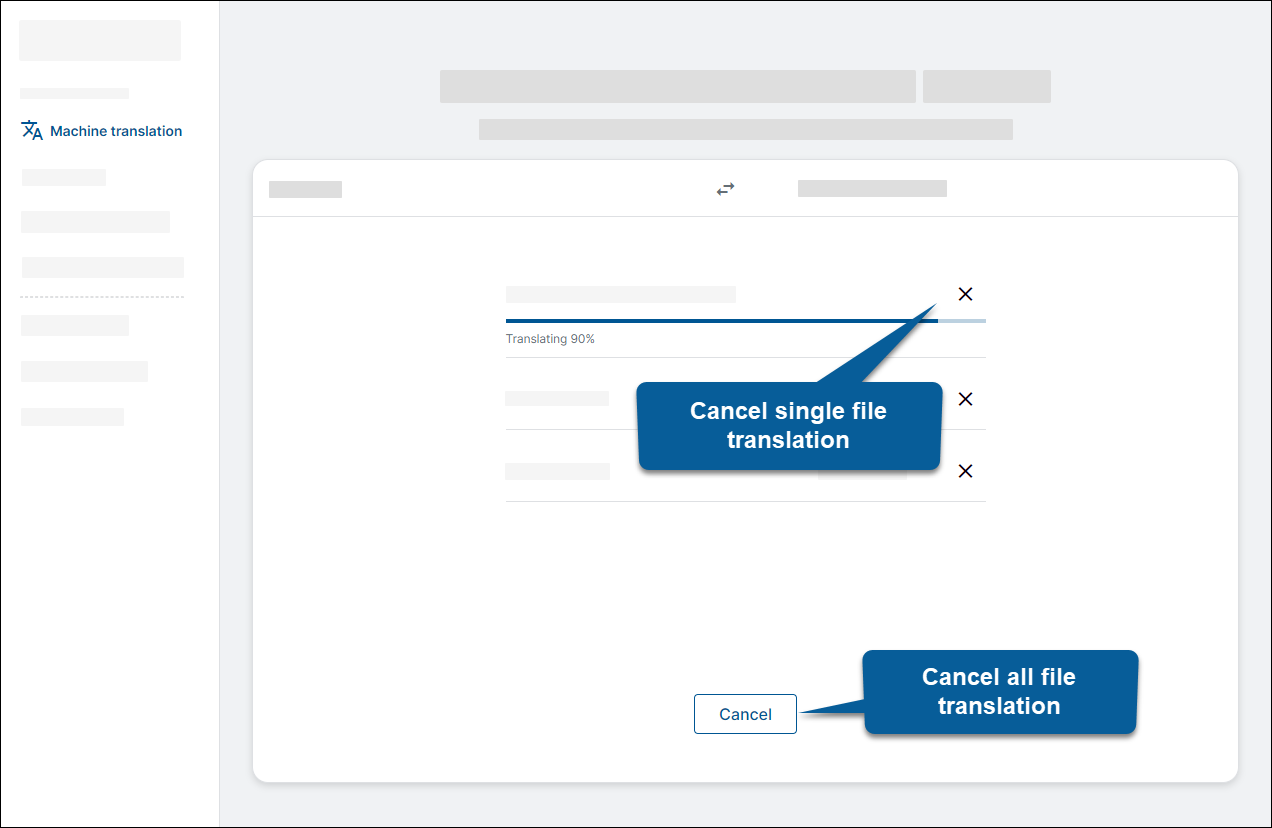Translate documents
Translate document
To translate a document:
- Select translation languages and translation domain from the language menu.
- Click Upload or drag files into the upload zone.
- Click Translate.
- Wait for the translation to complete.
- Click Download.
Translate more files
Document translation is limited to 1 file. Upload up to 5 files simultaneously as a registered user.
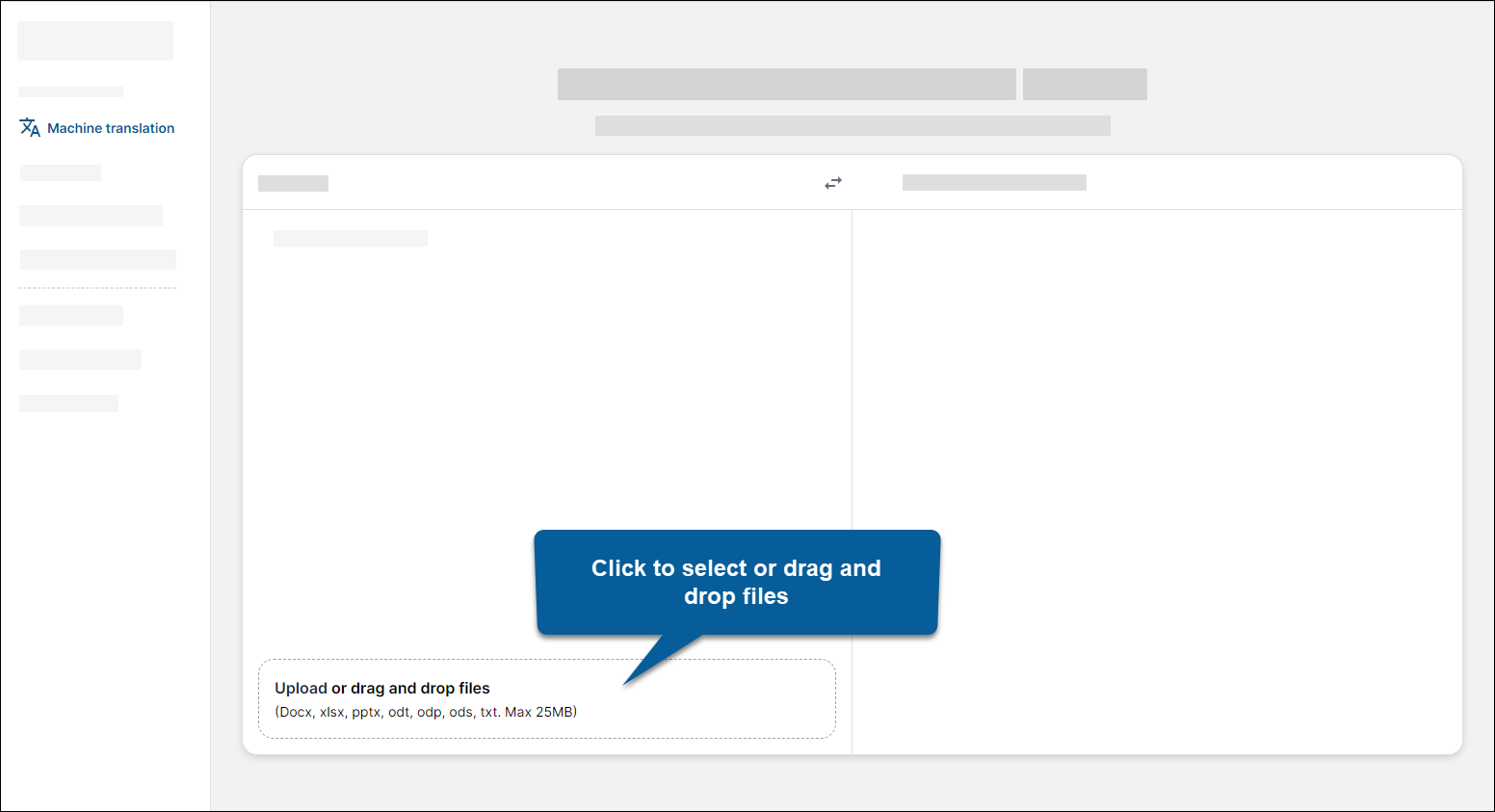
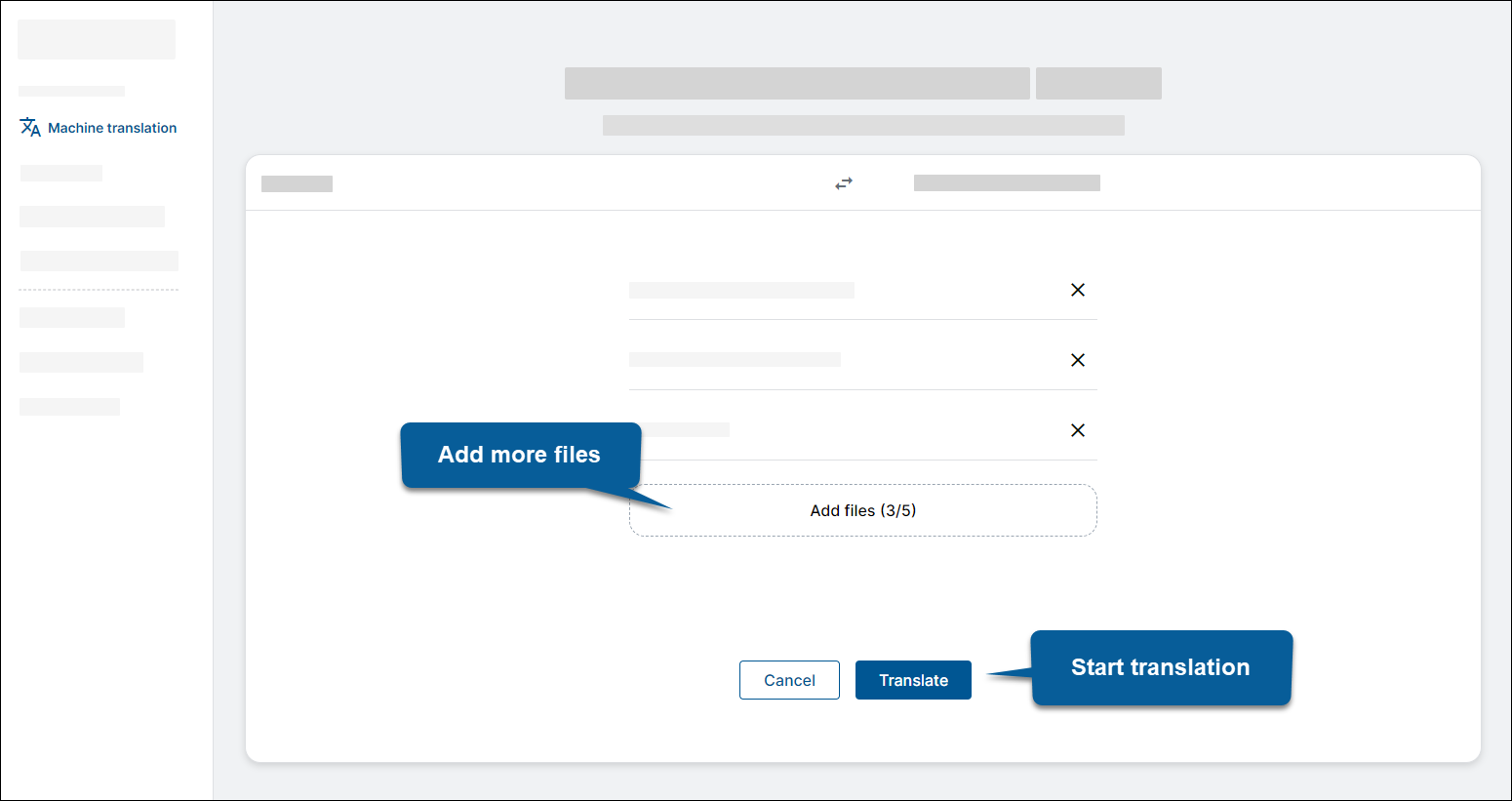
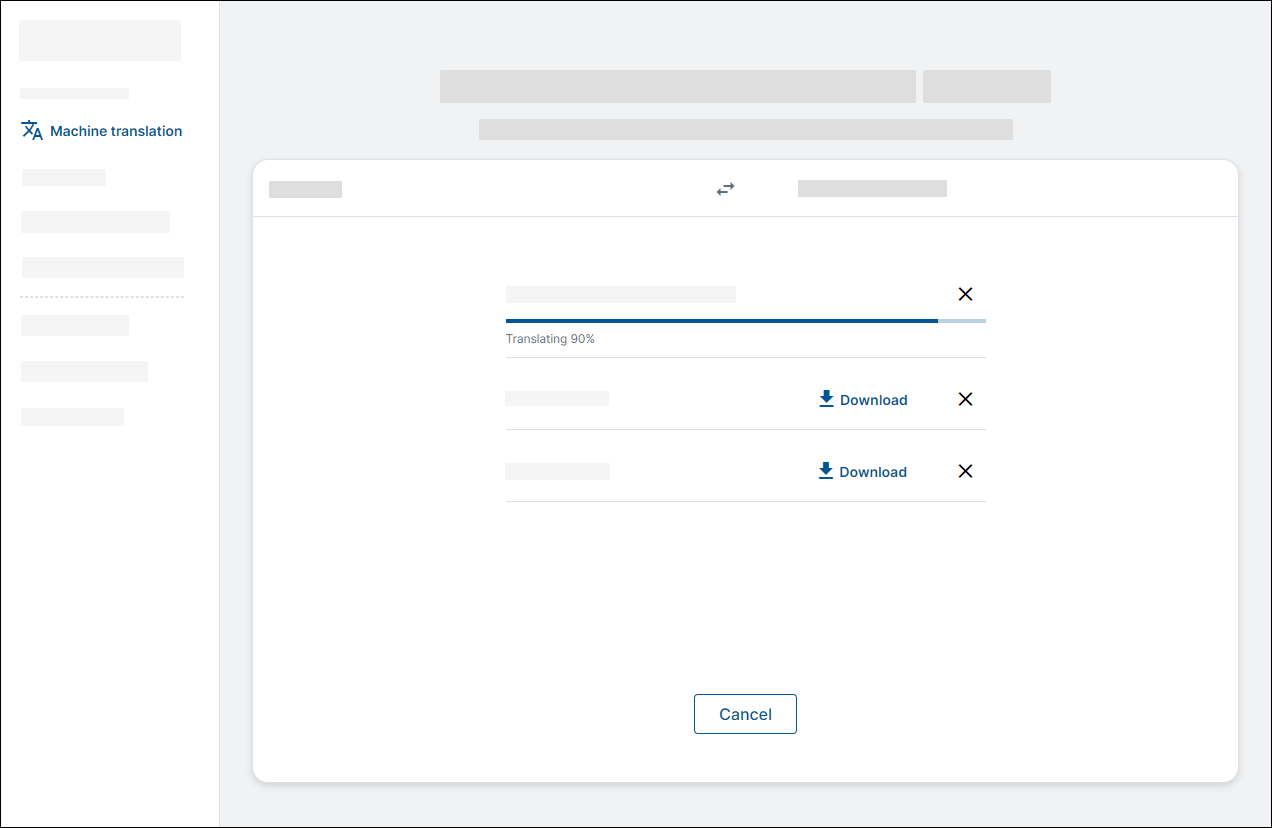
Cancel translation
To cancel document translation:
- Click the "x" icon at the end of the file row.
- or click Cancel to stop all document translation.