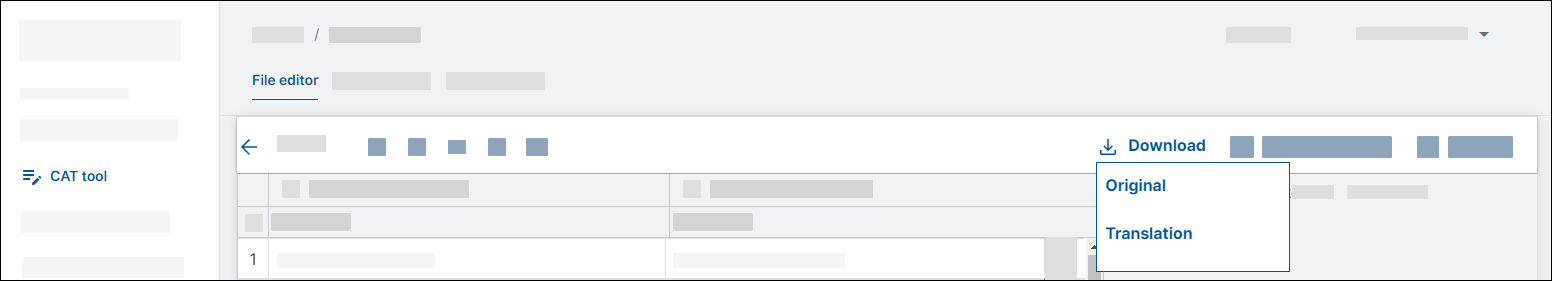Download result
The translation will be downloaded in the original document format and formatting where possible.
⚠️ If the document was translated partially and some segments were left blank, the downloaded translation will have those segments in the source language.
My files view
To download translated document :
- On the NLTP website, open CAT-Tool > My files.
- Find the file in the list.
- Click "..." icon.
- Click Download.
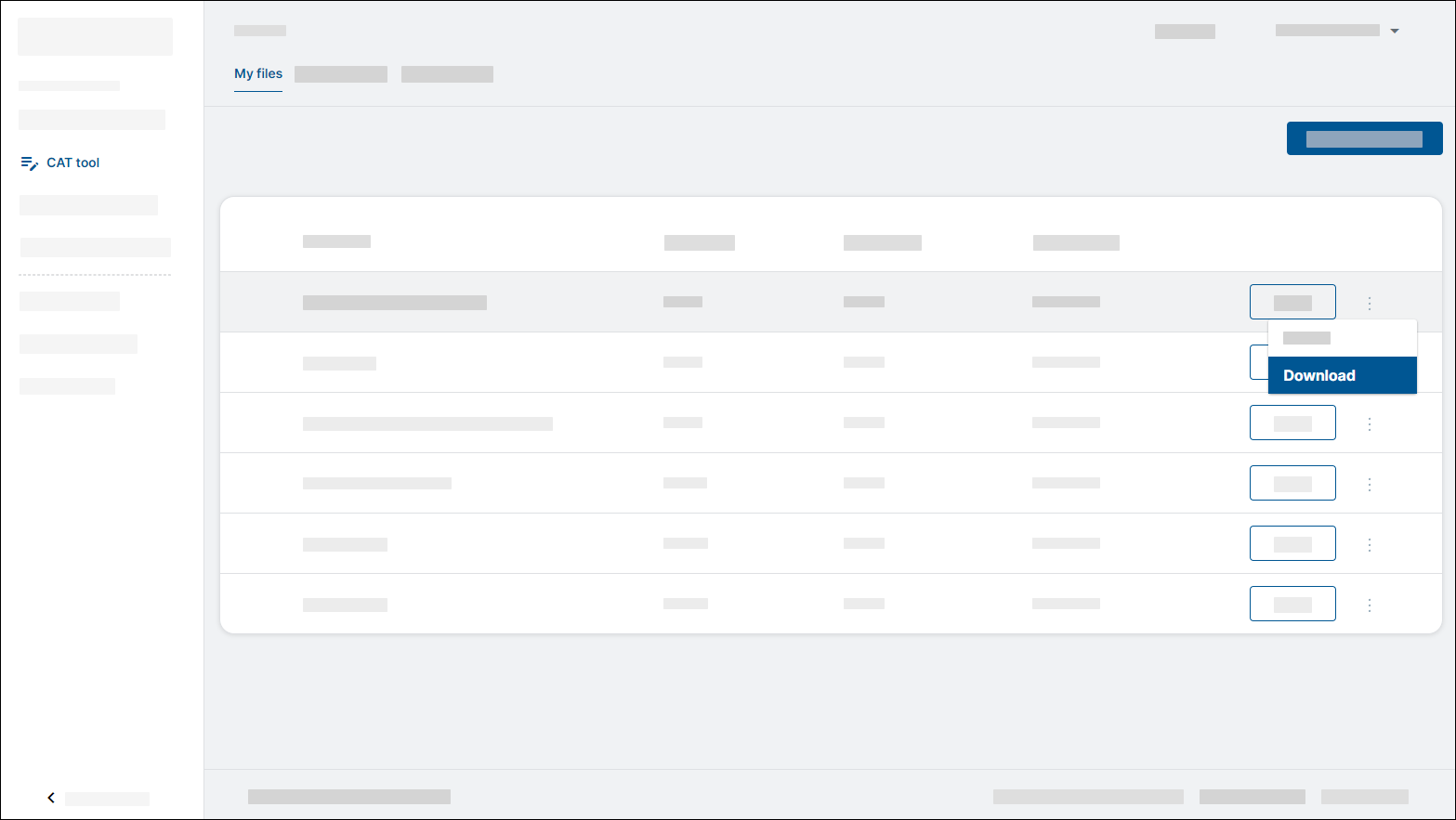
Editor view
To download translated document :
- At the top of the page, click Download.
- In the drop-down menu, click Translation.