How does it work?
Use the CAT (computer-assisted translation) tool to translate documents segment-by-segment: translate one unit of text, confirm, and move to the next one.
- Upload the document and select the translation languages.
- Translate document segment-by-segment.
- Select suggestions from machine translation engine.
- Confirm each segment (Ctrl+Enter) to save to your translation memory and mark as "Completed".
- Download the translated document.
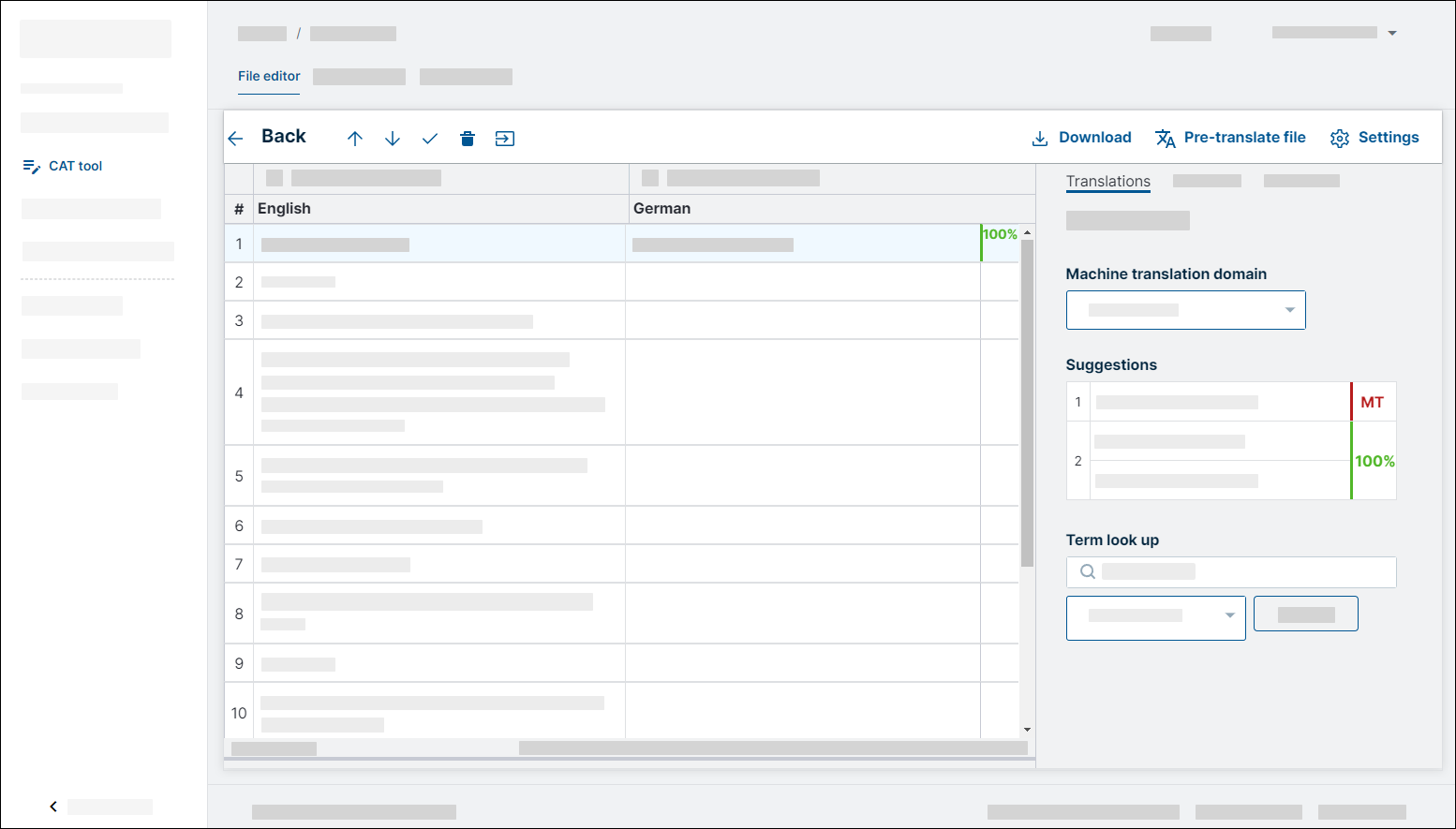
Pre-translation
You can fill the whole document (Pre-Translation) from machine translation or your private Translation memory and make corrections afterwards.