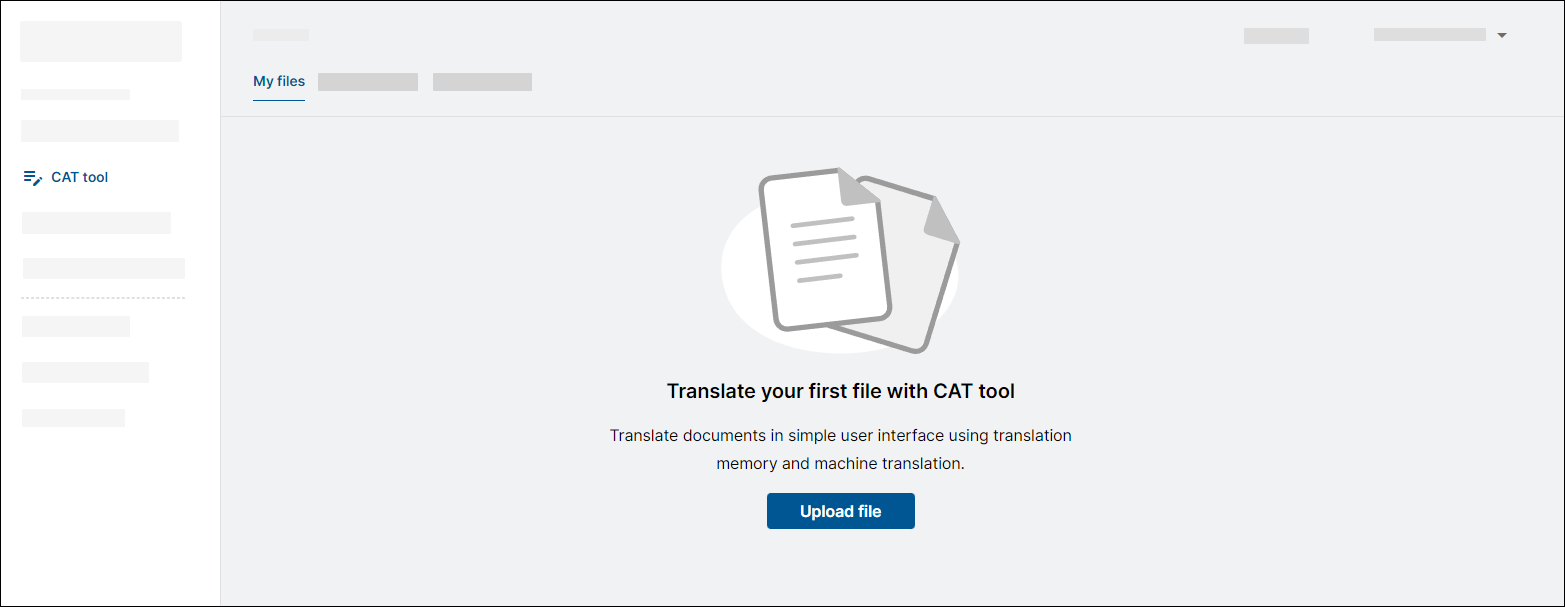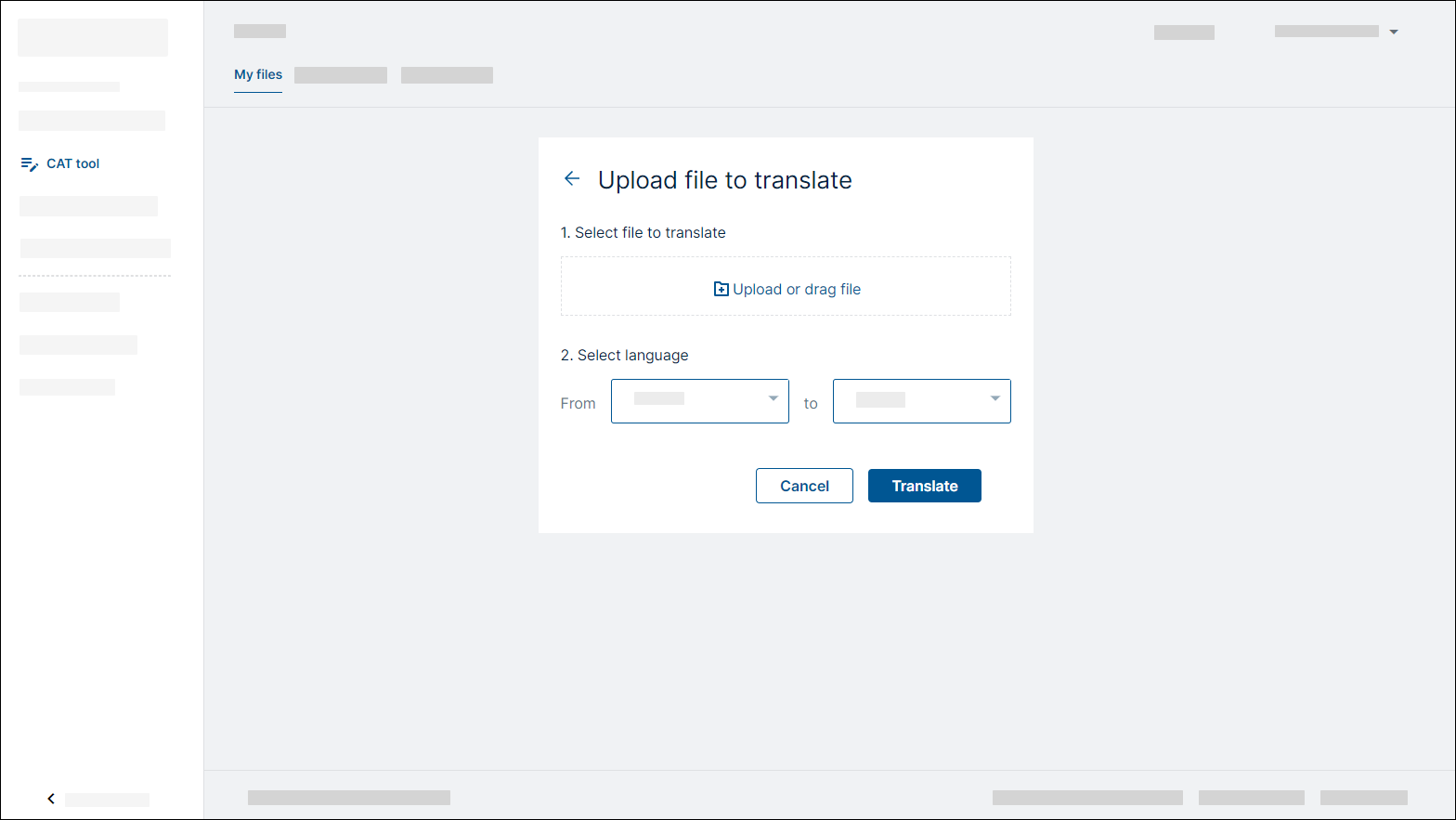Upload files
To upload a document :
- On the NLTP website, open CAT-Tool > My files.
- Click Upload a file.
- Select a file to translate.
- Select translation languages.
- Click Translate.
The uploaded document will be opened in the editor view.
Supported formats
Supported formats: .doc, .docx,.xlsx, .odt, .odp, .ods, .txt