Translation memory
Translation memory is a database that stores your saved translations. It is shared between all of your projects.
Enable or disable translation memory
By default reading and writing to translation memory is enabled. You might want to disable it when you don't want to overwrite previously saved translations.
Settings can be changed for each file separately.
To change translation memory settings:
- In the editor view, click Settings.
- Read - enable to see the suggestions from translation memory.
- Write - enable to save translations to translation memory.
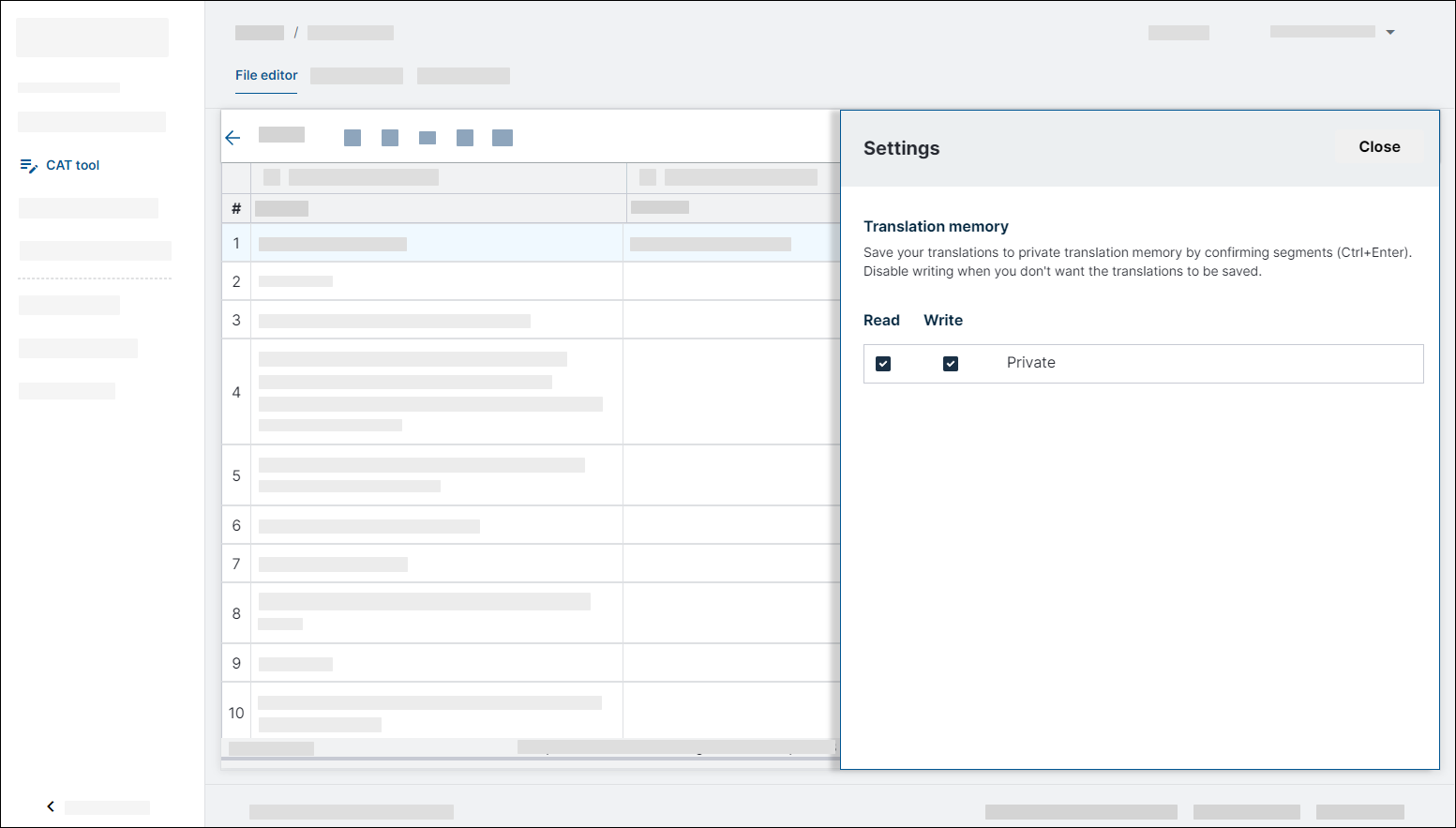
Save translations to translation memory
Translation will be saved to the translation memory when you confirm the segment either by pressing Ctrl+Enter on the keyboard or the ✔️ icon in the toolbar.
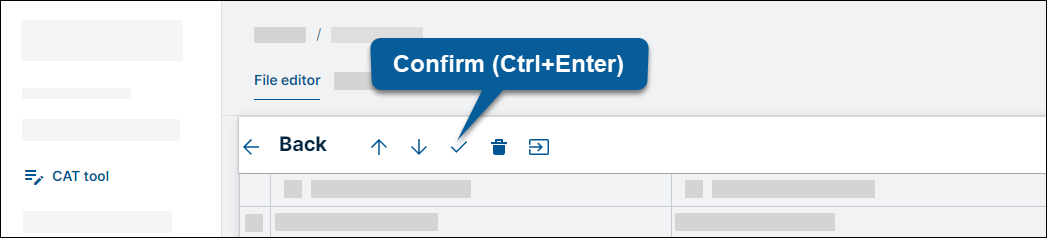
Use in translation
To select a translation memory suggestion:
- On the right panel, click on the translation suggestion. or
- On they keyboard, press
Ctrl+2
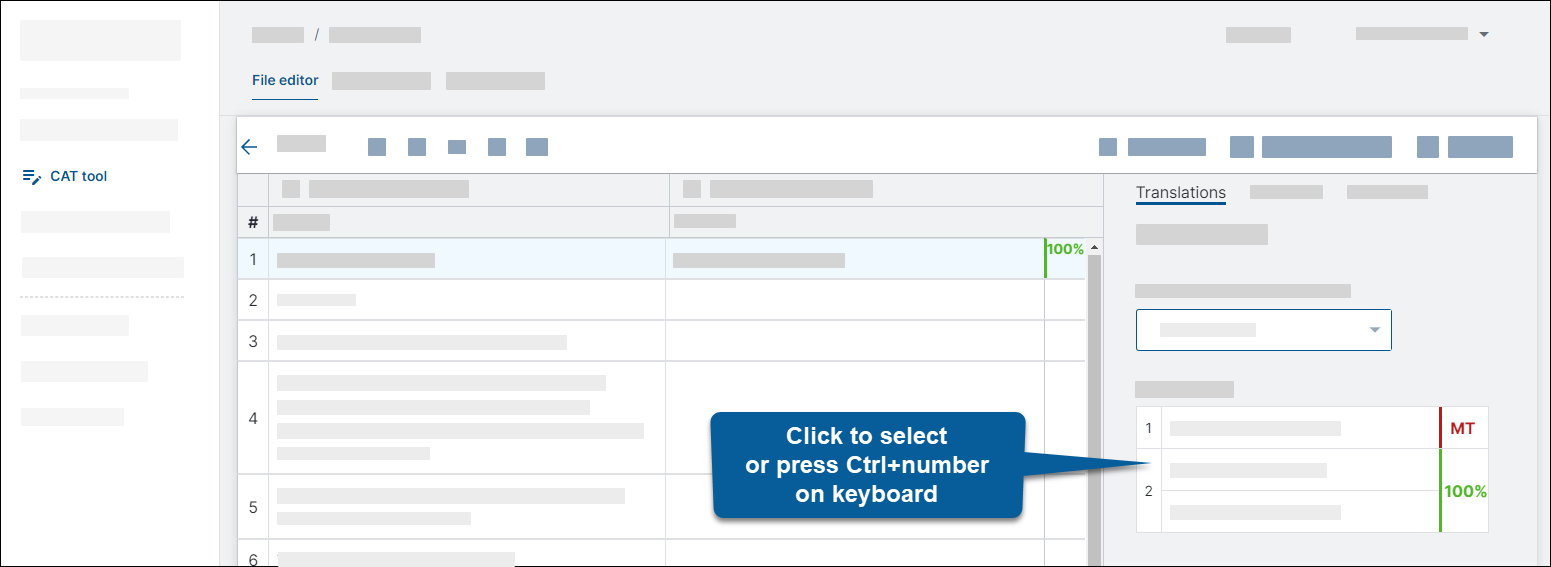
Search in translation memory
To search matches in translation memory:
- On the right panel, find Term Lookup.
- Enter text you want to search for in translation memory.
- Click Look up
Searched phrase is displayed on top of every match. All the matches containing the full phrase will be returned.
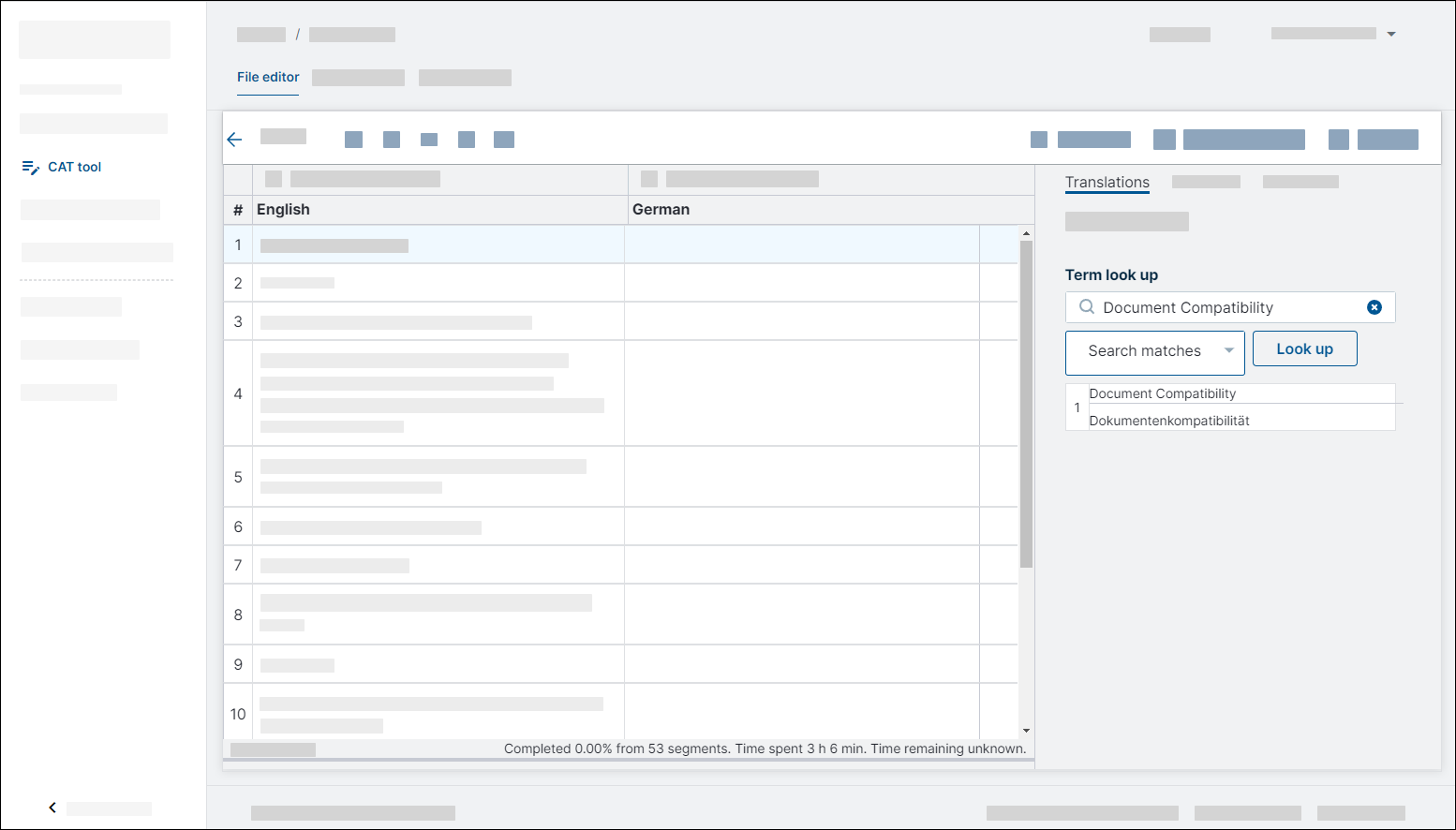
Deleting translations
It is not possible for the users themselves to delete the saved translations from the Translation memory. If you don't want to save the translations disable writing to translation memory in the Settings.